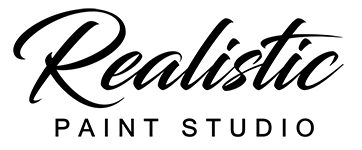Ballpoint Pen
Ballpoint pen repeats a real pen, so the max size is limited because there are no giant ballpoint pens.
Features: size and opacity depending on stroke speed – fast stroke is more thin and transparent, but it always has a little bit of ink on stroke start.
Recommended style: Better draw by fast short and straight strokes just as commonly used in drawing with a real pen
Palette: Ballpoint pen has 3 factory colors: blue, red, green.
Example image:
Mechanical pencil
Mechanical pencil is the digital-analog of classic Japanese mechanical pencil. This is a thin line pencil.
Features: size and opacity depending on stroke speed but lines are more uniform than ballpen’s line.  Perpendicular angle makes the pencil less sensitive to canvas texture.
Perpendicular angle makes the pencil less sensitive to canvas texture.
Recommended style: Good for hatching, cross-hatching, scribbling, and also for long straight lines.
Palette: 2 hardness presets.
Example image:
Colored pencil![]()
Colored pencil draws granular wide lines.
Features: opacity depending on stroke speed – fast stroke is more transparent. Very sensitive to the brush angle. The parallel  angle gives wide strokes, the perpendicular angle
angle gives wide strokes, the perpendicular angle  makes the line bolder.
makes the line bolder.
Recommended style: It’s good for fast hatching and shading. You can hatch without lifting a pencil.
Palette: Color pencil has its own color library.
Example image:
Classic pencil![]()
The classic pencil is a flat shading pencil.
Features: opacity depending on stroke speed – fast stroke is more transparent. Very sensitive to the brush angle. The parallel  angle gives wide strokes
angle gives wide strokes
Recommended style: Good for fast sketches and shading.
Palette: 5 hardness presets.
Example image:
Metallic gray pencil![]()
“Metallic gray pencil” is a simple pencil with a square lead.
Features: size and opacity are a little bit depending on stroke speed. This pencil gives more stable and straight lines than other pencils.
Recommended style: Good for hatching, cross-hatching, scribbling, and also for smooth details.
Palette: 5 hardness presets.
Example image:
Thin-Line Black pencil![]()
“Thin-line black pencil” draws granular wide lines like a real long lead pencil.
Features: size depending on stroke speed – fast stroke is more thin. Very sensitive to the brush angle. The parallel  angle gives wide strokes, the perpendicular angle
angle gives wide strokes, the perpendicular angle  makes the line bolder.
makes the line bolder.
Recommended style: It’s good for fast hatching and shading. You can hatch without lifting a pencil. This pencil is very similar to the “Colored pencil” but gets narrower with faster strokes. Also, “Black pencil” ignore canvas texture.
Palette: 5 Hardness presets.
Example image:
Marker pen
“Marker pen” is the digital-analog of watercolor marker pen. It has flat wide lead.
Features: opacity a little bit depending on stroke speed – fast stroke is more transparent, but it always has a little bit of ink on stroke start. The perpendicular angle  makes the stroke thinner and bolder. Blends colors like a watercolor brush.
makes the stroke thinner and bolder. Blends colors like a watercolor brush.
Recommended style: Good for smooth blending and detailed color pictures.
Palette: “Marker pen” has own color library.
Example image:
Graphite Stick
Graphite stick is a very natural tool for drawing and shading. It gives very wide and textured stroke.
Features: The parallel  angle gives wide strokes. The Graphite stick blends colors a little bit.
angle gives wide strokes. The Graphite stick blends colors a little bit.
Recommended style: Good for expressive drawing, sketching, and shading.
Palette: 3 graphite presets:
4B – and not depending on canvas texture. Has own texture.
2B – has its own texture but depending on canvas texture.
HB – depending on canvas texture, but don’t have its own texture. So this preset looks very different on smooth paper.
Example image: 
Blending stump
Blending stump irreplaceable thing for smooth blending. This tool doesn’t draw but only blending. Also, it can be used as a smooth eraser.
Features: Draws paint further with a fast movement.
Recommended style: Smoothing and blending any art-styles.
Palette: 3 presets:
6340: Smoothing with the current layer and transparent pixels, and erase a little bit
6341: Only Smoothing with the current layer and transparent pixels.
6342: Smoothing with all underlayers and canvas, also, it has some transparency reduction limit for every stroke.
Example image:
Soft pastel 
“Soft pastel” is a digital analog of oil pastel.
Features: The perpendicular angle  makes the stroke thinner. Blend colors.
makes the stroke thinner. Blend colors.
Recommended style: Soft painting with visible texture.
Palette: “Soft pastel” has its own color library.
Example image:
Hard pastel
Unlike “Soft pastel”, “Hard pastel” is more like chalk
Features: The perpendicular angle  makes the stroke thinner. No blends colors and give more texture unlike blending tools.
makes the stroke thinner. No blends colors and give more texture unlike blending tools.
Recommended style: Adding texture
Palette: “Hard pastel” has its own color library.
Example image:
Highlighter
“Highlighter” is the big flat marker.
Features: opacity depending on stroke speed – fast stroke is more transparent, but it always has a little bit of ink on stroke start. The perpendicular angle  makes the stroke thinner and bolder. Blends colors a little bit.
makes the stroke thinner and bolder. Blends colors a little bit.
Recommended style: Good for text, graffiti tags, fill areas.
Palette: “Highlighter” has its own 5 “factory” colors.
Example image: