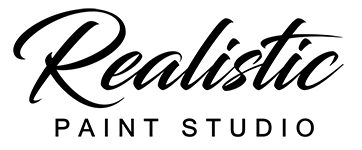Gallery is the start page of Realistic. It contains “Create new” button, example images and “Tutorials folder”
Click on any picture to see additional options:
To open artwork – click on the Open button or just click again on any place of the file
Use Delete and Rename buttons to Delete or rename the chosen file.
Export
The Export option allows you to save your work in a custom folder.
Read more>
Create New folder
Click “New Folder” button ![]() to create a new folder.
to create a new folder.
You can create folders only in the root Gallery (“Main folder”)
Import
Use the Import button to import a previously exported file into the gallery.
If you want to import photo/reference/any image created in third party software – see Add Reference image
Move artworks
Artworks are sorted by title and cannot be reordered manually.
To move artwork into folder:
1)Click on the artwork to choose it
2)Click again and hold pen until the file will flash
3)Continue holding pen and drag it to the required folder
To extract artwork from a folder:
1)Click on the artwork to choose it
2)Click again and hold pen until the file will flash
3)Click on the “Move to Main folder” button