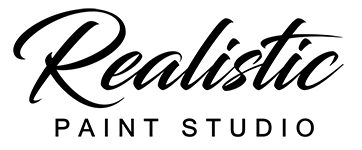Use “Click+hold” to scroll layers (Like smartphone screen)
![]() – create a new layer
– create a new layer
![]() – create a new folder
– create a new folder
![]() – clear current layer
– clear current layer
![]() – delete(remove) current layer
– delete(remove) current layer
 – Layers options
– Layers options

Preserve layer opacity – block transparent pixels for the current layer. You can draw only “inside” already painted parts.
This function can be helpful if you want to recolor an image
User Rename option to rename the current layer. (Doubleclick not supported)
Use Duplicate layer to create a layer clone
Merge into layers – merge the current layer with the lower layer.
Add reference layer – import external image into the layers panel. Read details>>