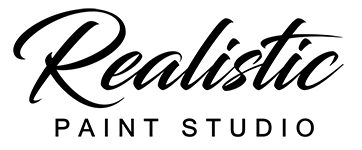To open Reference Window Use Settings-Show Reference
Also, You can add a reference image to your canvas as a layer. To do it click on the Options![]() button at the layers panel and choose “Add reference layer”. Then use a file browser to select the required image.
button at the layers panel and choose “Add reference layer”. Then use a file browser to select the required image.
Supported file formats for Reference is JPG and PNG
Imported reference automatically create a new layer
Resize and place reference and apply it by![]()

You can decrease the opacity of the “reference layer” and draw in a new layer above image:


The final result for this example:
Another way of Reference usage is to place it near the user picture as a little layer and draw with photo: