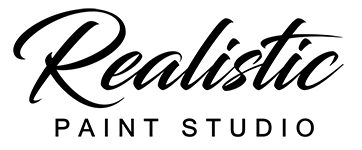Windows:
The default Realistic folders are:
C:\Program Files\Realistic
C:\Users\YOURNAME\Documents\Realistic (same as “Documents\Realistic”)
Documents folder creating after 1st launch of Realistic shortcut. All brushes, UI settings, textures, etc. placed in this folder. If you delete it and restart Realistic you’ll get a clean version.